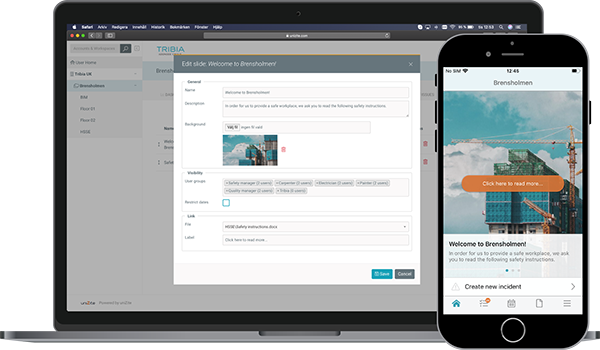Unizite in its latest version has a simple configurable "project home" page that can be used to reach out to everyone on the construction site with both critical and practical information. The solution complements and replaces notices in the field office and many emails that are often not read at all.
The solution consists of a number of optional project home pages that can be easily updated with text and image as well as with links to documents and drawings. Furthermore, there is an option available of placing buttons with direct links to desired functions in Unizite. By default, "Report incident" is an obvious button on the first page, as well as links to documents concerning personal protective equipment and the project's safety plan - safety first in Unizite!
An app for all processes and all teams - Unizite
A basic idea with Unizite is to gather support for all processes on the construction in a single app. A system with aggregated data like this provides overview and control. In Unizite you can invite external users and reach out to everyone in the project - everyone becomes an active user on their own phone and can collaborate effectively. The new "project home" will be an obvious information channel from the project management to everyone on the construction site.
Important, practical and a little fun too
The most popular information on the "project home" page is the project's contact list, passage and gate information, APD with marked zones for e.g. parking, materials, loading and return station and the project manager's current news. Critical information which can be added is often safety rules, links to the work environment plan and other information that everyone should take part in.
A good idea is to post some positive content as well. Perhaps the lunch menu, some positive reviews or other good news. If the content is kept relevant and alive, everyone will check it every day and the benefit of the pages will increase.
Super easy to configure the content of the websites
You start by uploading the desired image for each page and enter the page text. If you want to create a link to a document or a drawing, add a link button and name it. Specify which roles should access the page and possibly how long the desired time frame for the pages should be live. This is smart for practical information that only applies for a limited time - for example a temporary driveway or a large goods reception that will take place.
Exciting opportunities
The "project home" pages in Unizite open up new opportunities, for example a platform for e-learning in the form of short instructional videos on the "project home" pages. Another option is to give everyone access to documents that one must read and then confirm receipt directly from the phone. The possibilities with this simple function are many and contribute to digital collaboration on the construction site.
Check out Unizite's "project home" - it is a good place to find out more about product news and other tips and tricks from us at Tribia.